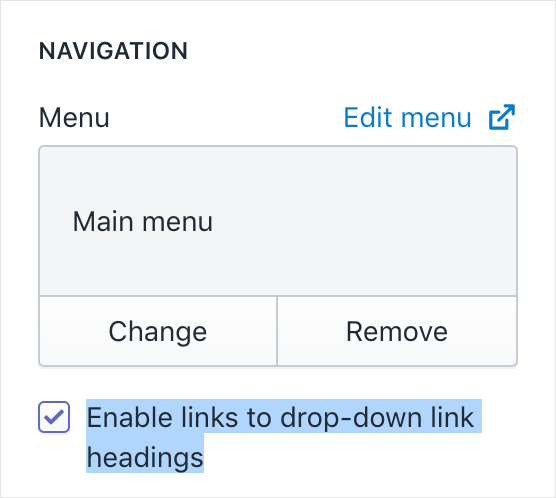Appearance
Creating a mega navigation
Cascade will automatically create a mega navigation if your main navigation includes three levels of links.
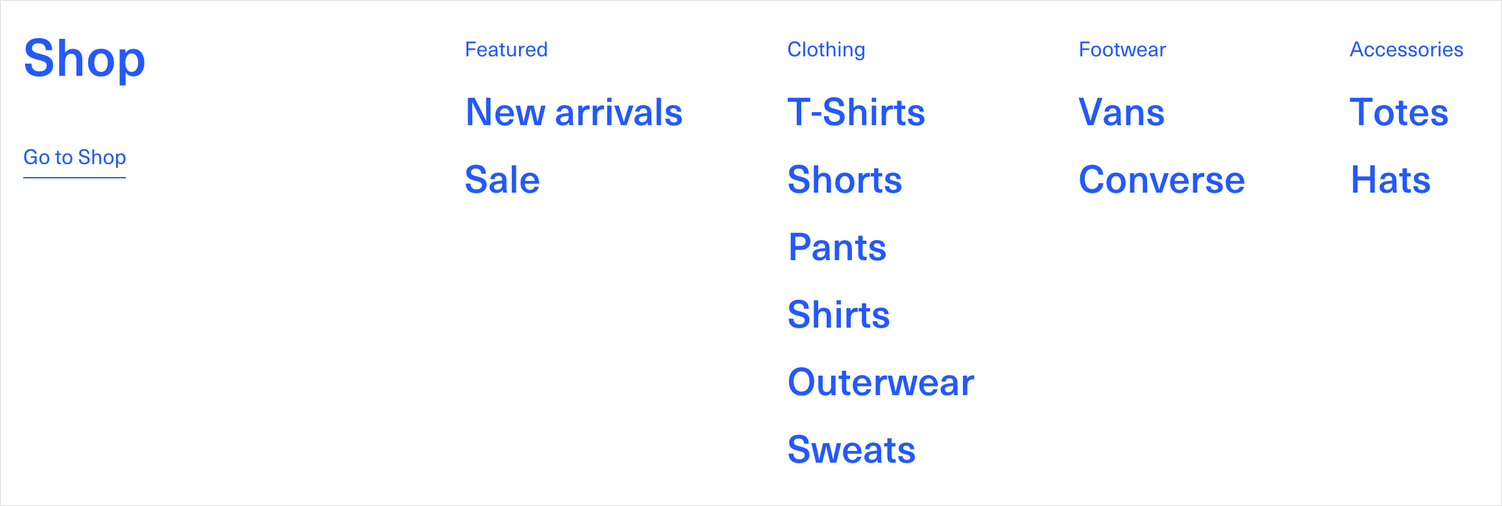
If every second level of navigation contains links, the second level items will become headings.
Here's how the above example is set out in admin:
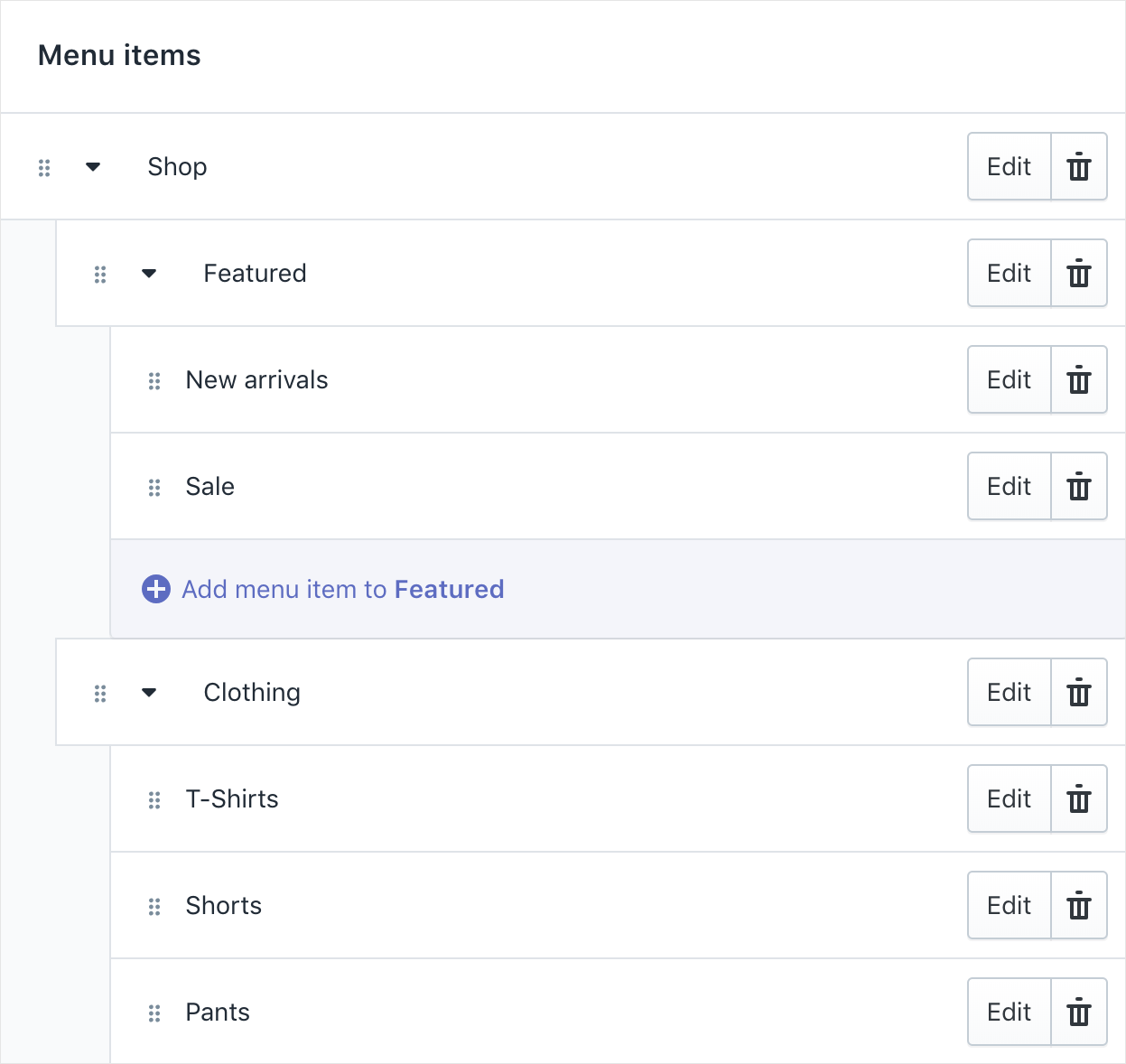
By default, when a mega menu is activated, the second level items will be turned into headings and won't be clickable. If you want to enable the headings to also be clickable, check the Enable links to drop-down link headings setting inside the Header section: