Appearance
Collection templates
Editorial supplies additional customizations for the collection templates. The collection templates determine how the collection pages are viewed. The theme provides additional options for customizing how each of these templates appear for a given collection.
Before customizing you should ensure that the collection is using the preferred template. This is configured in the collection settings page, not the theme customization area. To configure this, from the Shopify dashboard go to Products > Collections and look for the "Theme templates" option on the lower right side of the page. Once the template setting is saved, you can jump across to the theme customization area for the collection and customize the various options listed in this section.
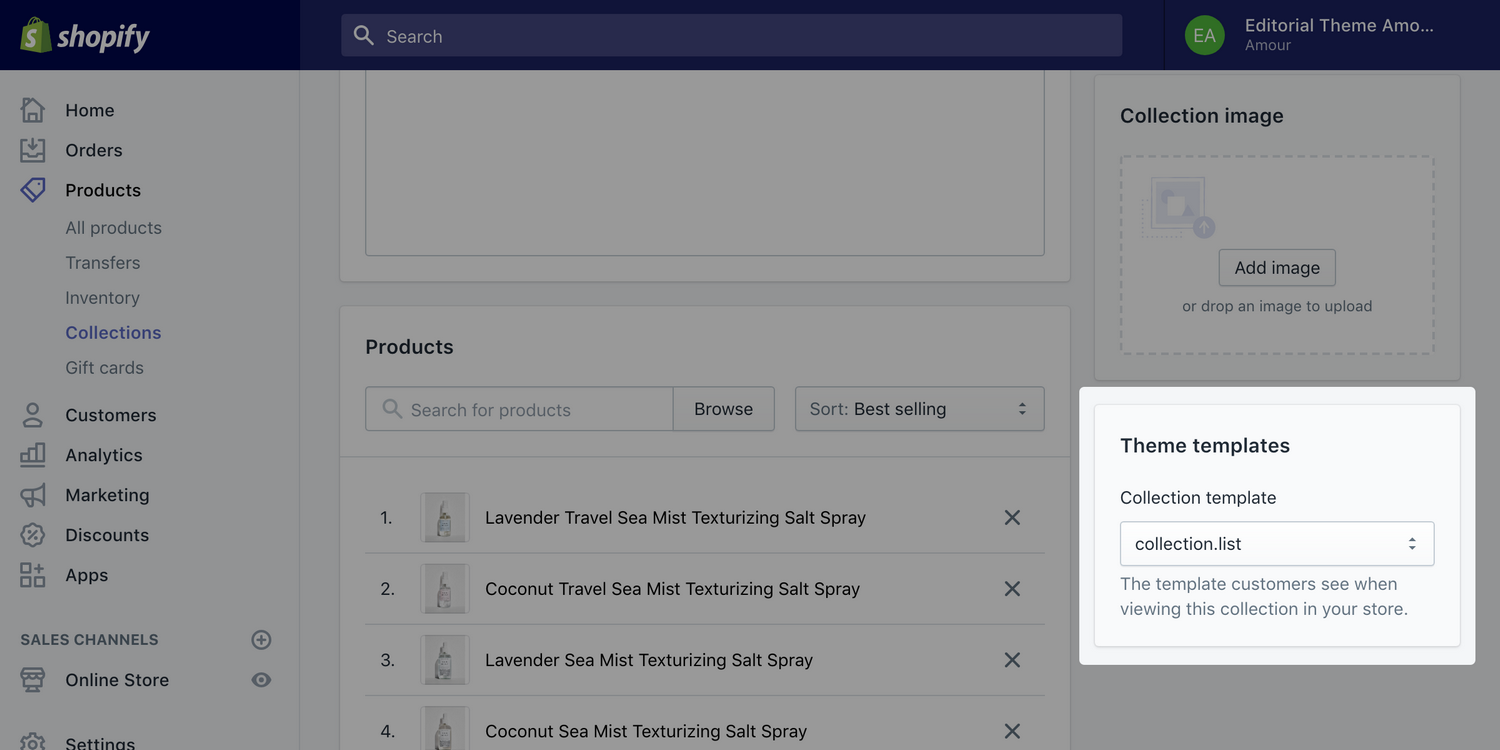
Now return to the Shopify dashboard and navigate to Online Store > Customize. From here select the collection pages option from the dropdown in the top left corner.
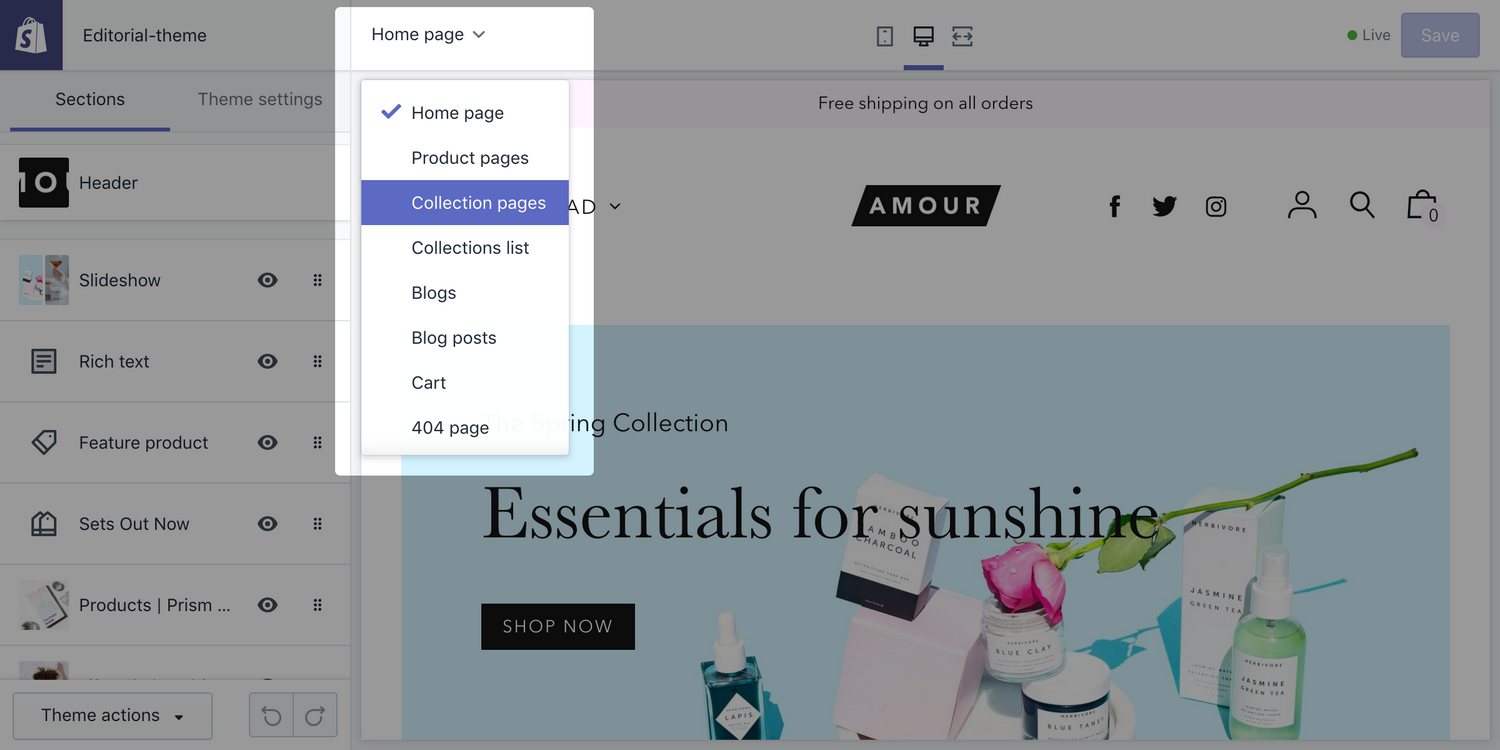
You can learn more about each template in the articles below.