Appearance
Featured product
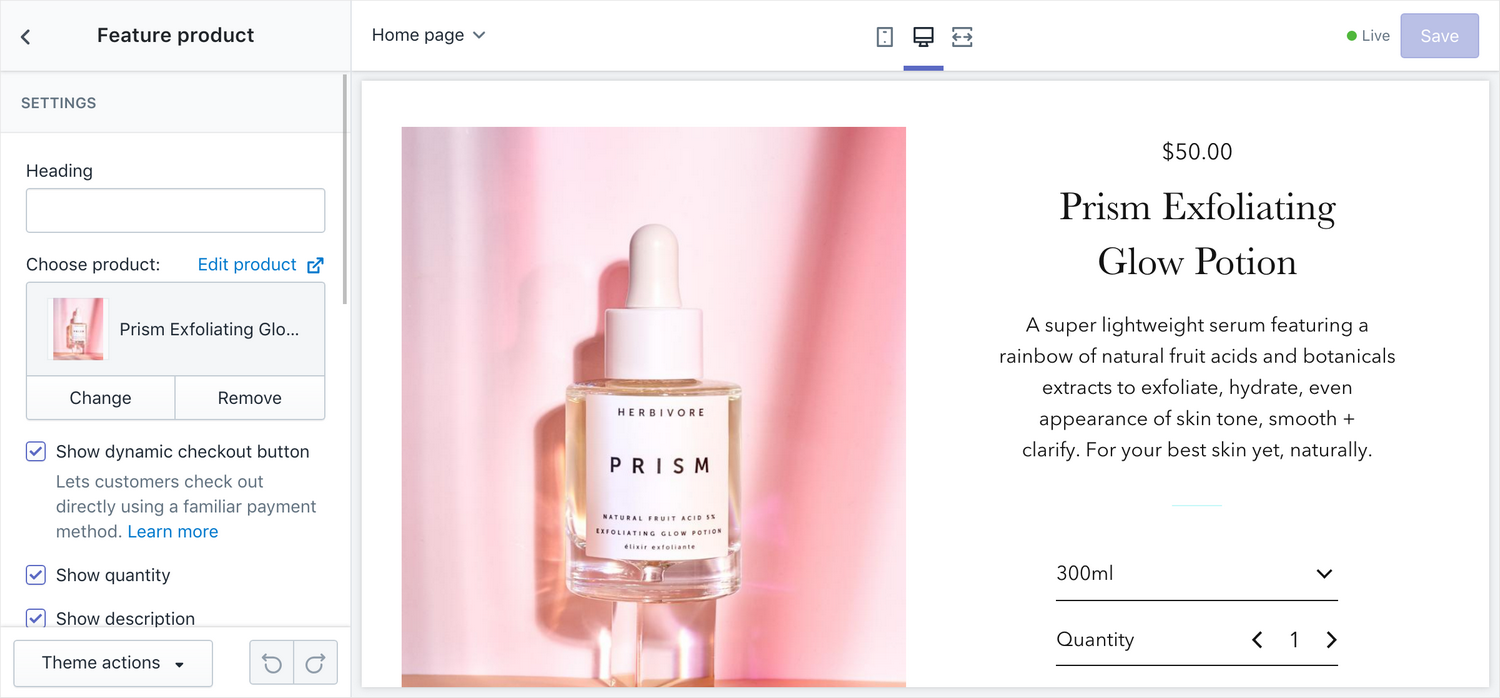
Display a product on the homepage.
Settings
- Heading – set a heading text to show above the section
- Product – select the product to be shown
- Show dynamic checkout button – show dynamic checkout button so customers can checkout quicker. For more information, refer to Shopify help: Showing dynamic checkout buttons on your online store
- Show quantity – show a quantity control
- Show description – show the first paragraph of the product's description
- Short description – optional: enter short text to over-ride the first paragraph of the product's description
- Product image size – desktop – choose a size for the product image; only affects desktop-sized (larger) viewports