Appearance
Blog posts
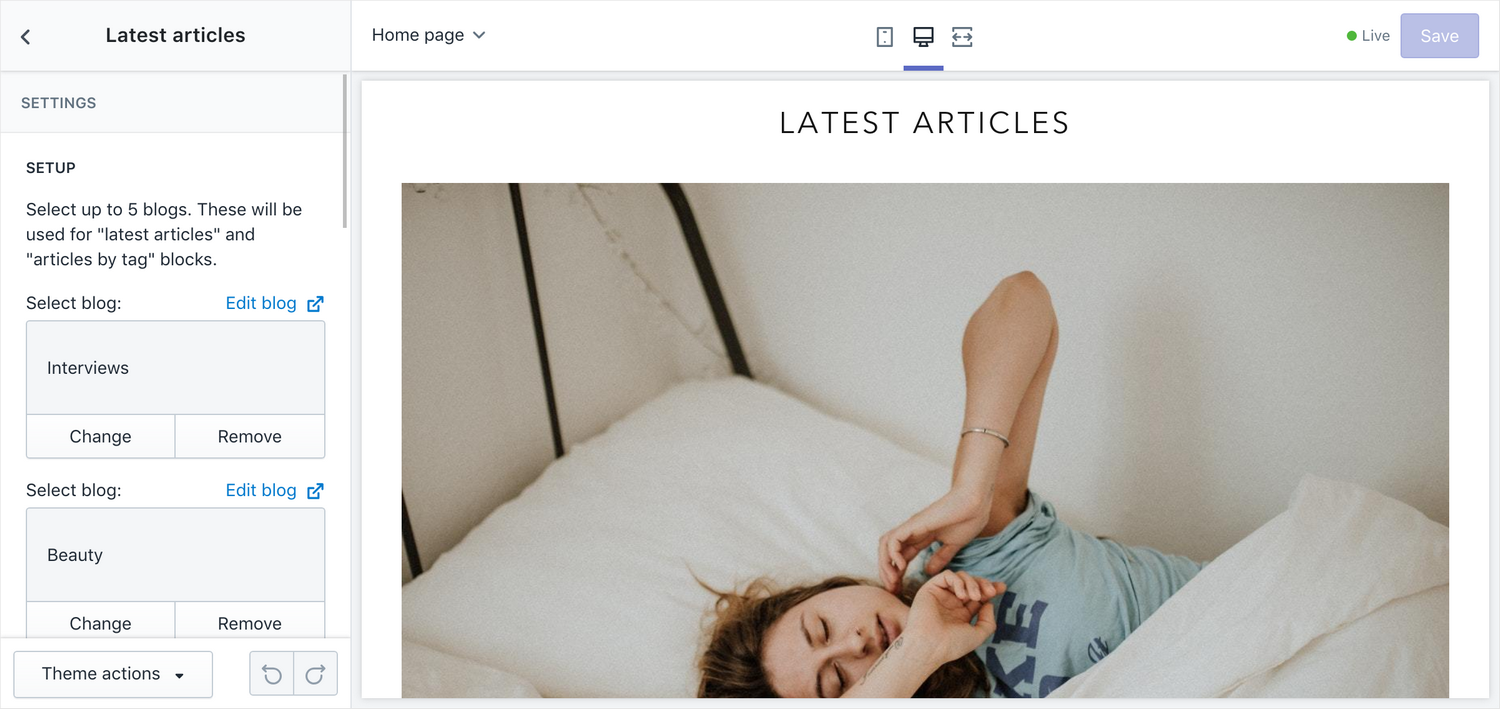
Editorial provides many blog-related features and this section is feature-packed. You can choose up to five blogs to be the source of content presentable in three different ways:
- Latest articles
- Articles by tag
- Articles by blog
Setup
First though, you need to set up which blogs you want to use within this section. You can choose up to 5 blogs to display posts from within every Blog Posts section. These will be used for "latest articles" and "articles by tag" blocks.
Settings
- Select blog – choose a blog to get articles from; this section affects both the "Latest articles" section below and the "Articles by tag" content block
Latest articles
Show 6 most recent blog posts. The posts will be selected from the blogs chosen in the Setup section above.
Settings
- Enable latest articles – choose whether to show this section
- Heading – set a heading for this section; if left blank, defaults to "Blog"
Thumbnail images
Choose how to crop thumbnail images.
Settings
- Crop – choose between "No Crop," "Landscape," "Square," and "Portrait" cropping modes for the featured image thumbnails
Content Blocks
Add content blocks – choose from "Articles by tag" and "Articles by blog"
Articles by tag
Show posts for a tag. The posts will be selected from the blogs chosen in the Setup section above. Posts already shown in the "Latest articles" section above won't be shown again.
Settings
- Heading – set a heading for this section; if left blank, defaults to the tag
- Tag – choose the tag for which to show posts
- Number of posts – set how many posts to show, between 4 and 12
Articles by blog
Display articles from a blog. Posts already shown in the "Latest articles" section above won't be shown again.
Settings
- Heading – set a heading for this section; if left blank, defaults to the blog's name
- Select Blog – choose the blog from which to show posts
- Number of posts – set how many posts to show, between 4 and 12
- Show link to blog – choose whether to show a link to the blog below the blog posts