Appearance
Collection pages - list view
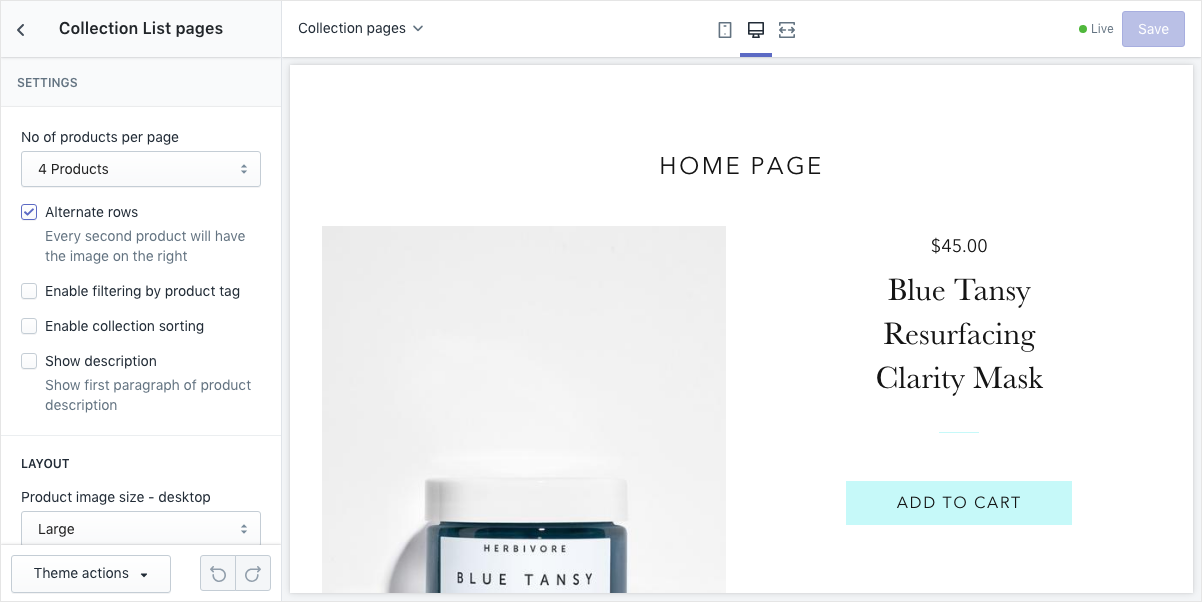
This is the list view template for collections. Editorial also provides default view, laid out in a grid; refer to Collection pages.
You can choose which template a collection uses on the Collections page of your Shopify admin.
Settings
- No of products per page – set the total number of products shown on a page
- Alternate rows – when enabled, even products will have the image on the right
- Enable filtering by product tag – show links for all product tags used in the collection
- Enable collection sorting – enable a drop-down menu with options for sorting the products in the collection
- Show description – show the first paragraph of the product's description
Layout
- Product image size – desktop – choose the product image's size (only applies to desktop-size devices) and the page's layout will adapt accordingly; the options are "Medium" and "Large"