Appearance
Product pages
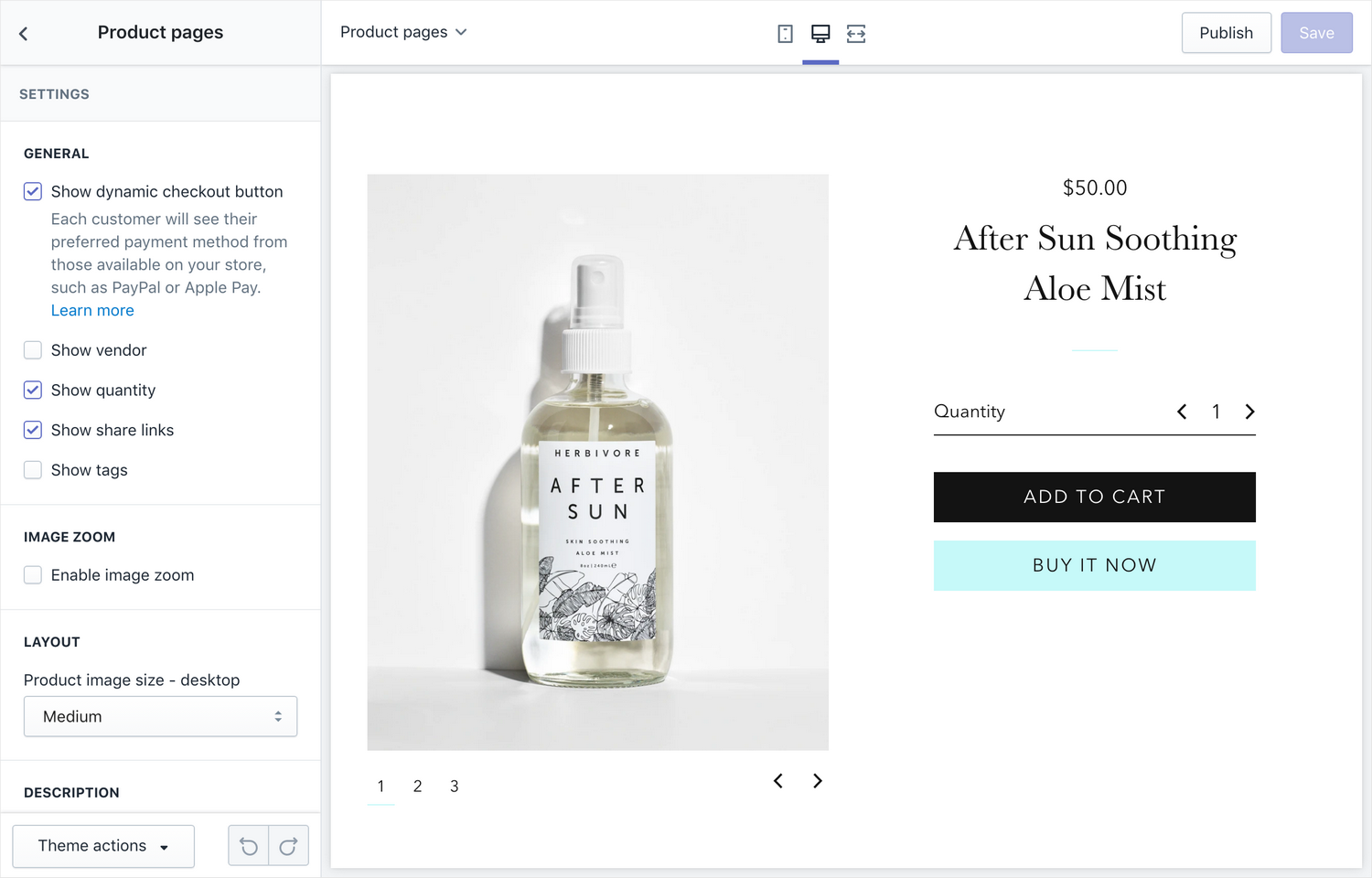
Settings
General
Show dynamic checkout button – show dynamic checkout button so customers can check out quicker. For more information, refer to Shopify help: Showing dynamic checkout buttons on your online store
Show vendor – show the product's vendor. To show the product vendor in other places, refer to Theme Settings > Products.
Show quantity – show a quantity control
Show share links – show social media sharing links below the product description
Show tags – show product tags below the product description
Image zoom
- Enable image zoom – enable product image zoom on desktop and mobile
Layout
- Product image size – desktop – choose the product image's size (only applies to desktop-size devices) and the page's layout will adapt accordingly; the options are "Medium" and "Large"
Description
- Make first paragraph larger – increase the font size of the first paragraph of the description
Supporting pages
Add links to supporting pages below the product description.
Settings
- Link label – edit the link's text
- URL – choose a page or another URL to link to
Related articles
Editorial can show blog posts from articles that share tags with your product. You can select up to 5 blogs as sources.
Settings
- Enable related articles – display related articles
- Select blog (× 5) – choose at least 1 and up to 5 blogs as sources
- Crop thumbnails – choose whether to crop the blog articles' featured images in the Related Articles section; options are "No crop," "Landscape," "Square," and "Portrait"
Product recommendations
Show Product recommendations. To learn more about this Shopify feature, refer to Shopify development: Recommendation logic.
Settings
- Show dynamic recommendations – enable or disable the section
- Heading – edit the section's heading
Related Articles
For additional information, refer to the following: