Appearance
Footer
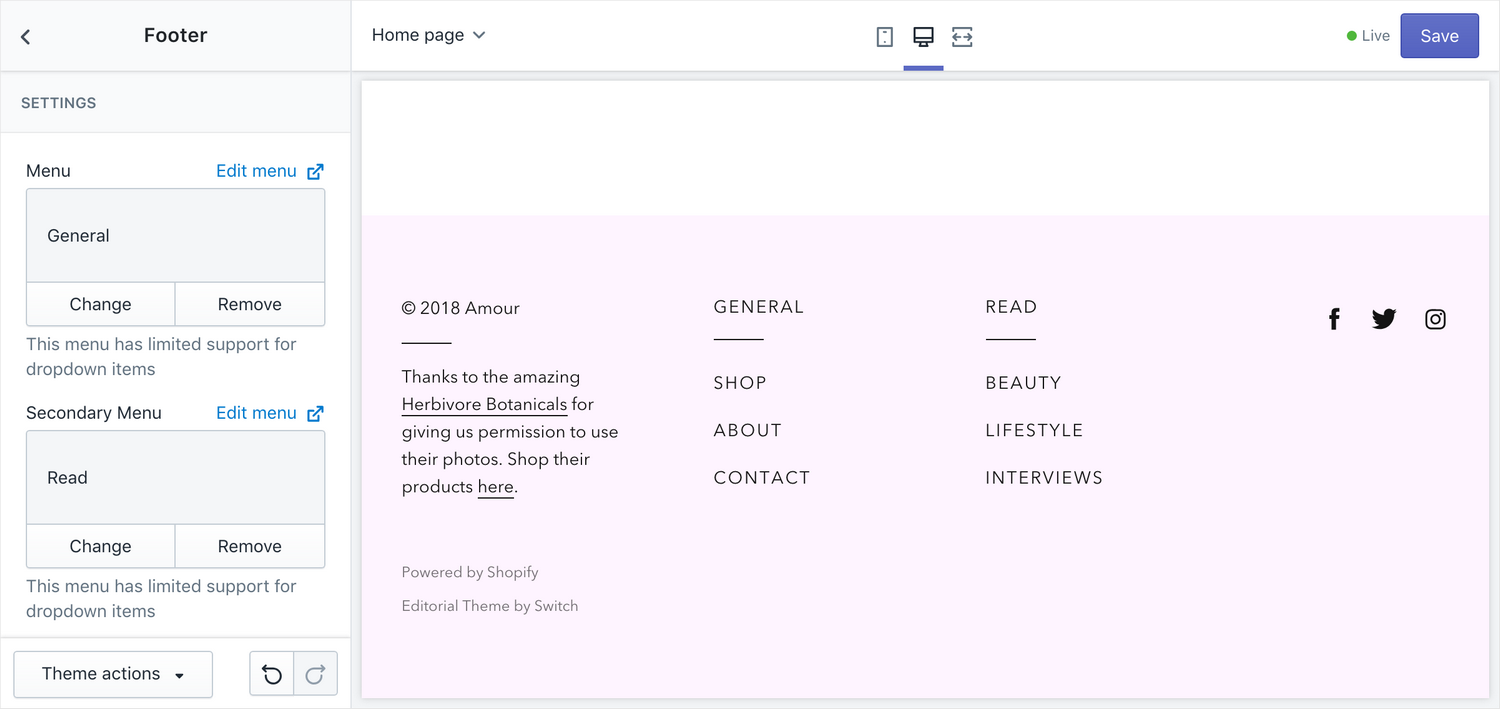
The footer appears on all pages and can contain up to two menus, some about text and social media icons.
Settings
- Menu – choose a menu to show in the footer, this will appear on the left side, after the copyright and about areas
- Secondary menu – if chosen, this menu will appear on the right side of the menu, before the social media icons
- About text – multi-line rich text field, can be used for a physical address, contact details or anything else
- Show theme credit – optional but we sure appreciate a mention
- Show social media icons – these are shown in the bottom right corner; configure the icons themselves in Theme settings > Social media