Appearance
Map
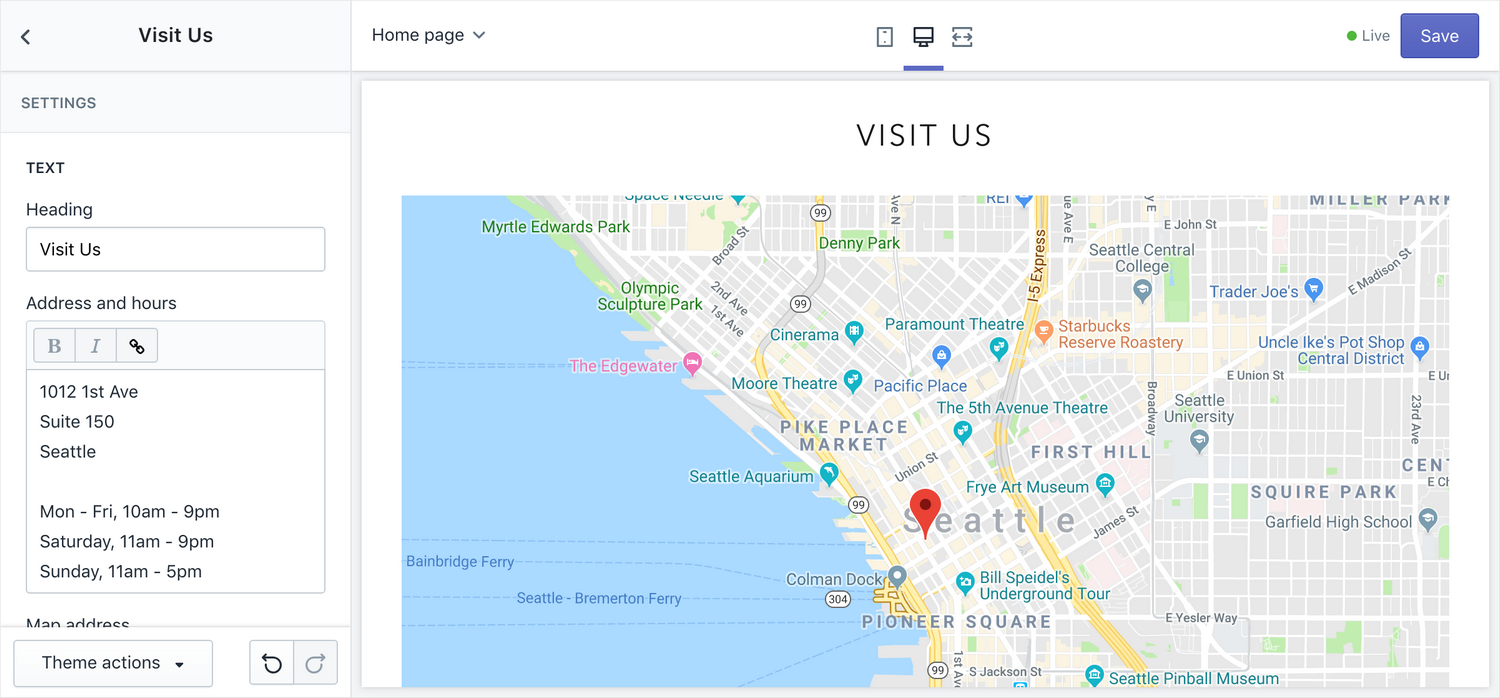
Display a map, address and hours on the homepage.
Settings
- Heading – add a heading to the section
- Address and hours – a rich text box for adding your address (in text form) and hours
- Map address – enter a map address here which will be used if you enable a Google Map
- Map link label – the label for the button which links directly to the Google Map
- Google Maps API key – you need this if you wish to use a Google Map. To register for a Google Maps API key, refer to Shopify help: Register a Google Maps API key
- Image – upload an image which can be used instead of a Google Map; will be - shown if the API key field is empty