Appearance
Media
This guide describes the Theme settings > Media menu options.
Use the menu options to turn on and off the rounded corner style for images (media) throughout your store.
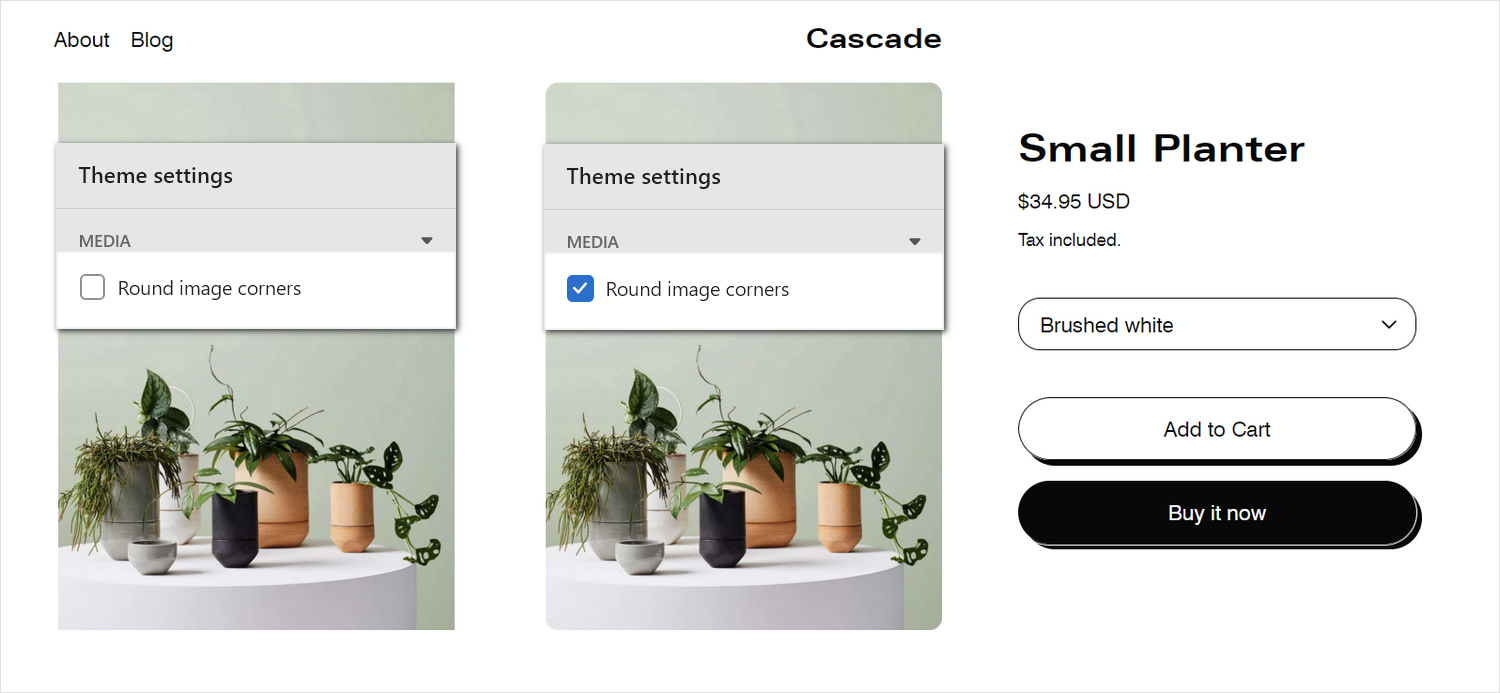
The previous image shows a Featured product section on a store's home page page. On the left, in Theme settings > Media, the checkbox Round image corners is set to off. The corresponding product image is displayed with a standard (square) corner style. On the right, in Theme settings > Media, the checkbox Round image corners is set to on. The corresponding product image is displayed with a rounded corner style.
For general guidance with adjusting a theme setting, refer to Settings overview and Shopify help: Theme settings.
Configure the media corners style
To configure a corner style for media throughout your store:
Go to Theme settings > Media.
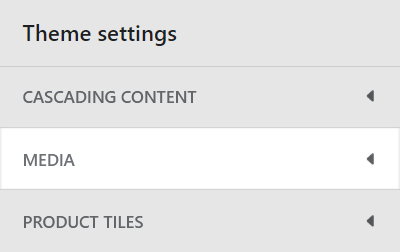
Select a setting described in the following table.
| Setting name | Description |
|---|---|
| Round image corners | Select the checkbox Round image corners to turn on/off the rounded corner style for images throughout your store. |