Appearance
Theme style
This guide describes the Theme settings > Theme Style menu options.
Use the settings to change the theme style preset for your store. Refer to Shopify help: Change theme styles.
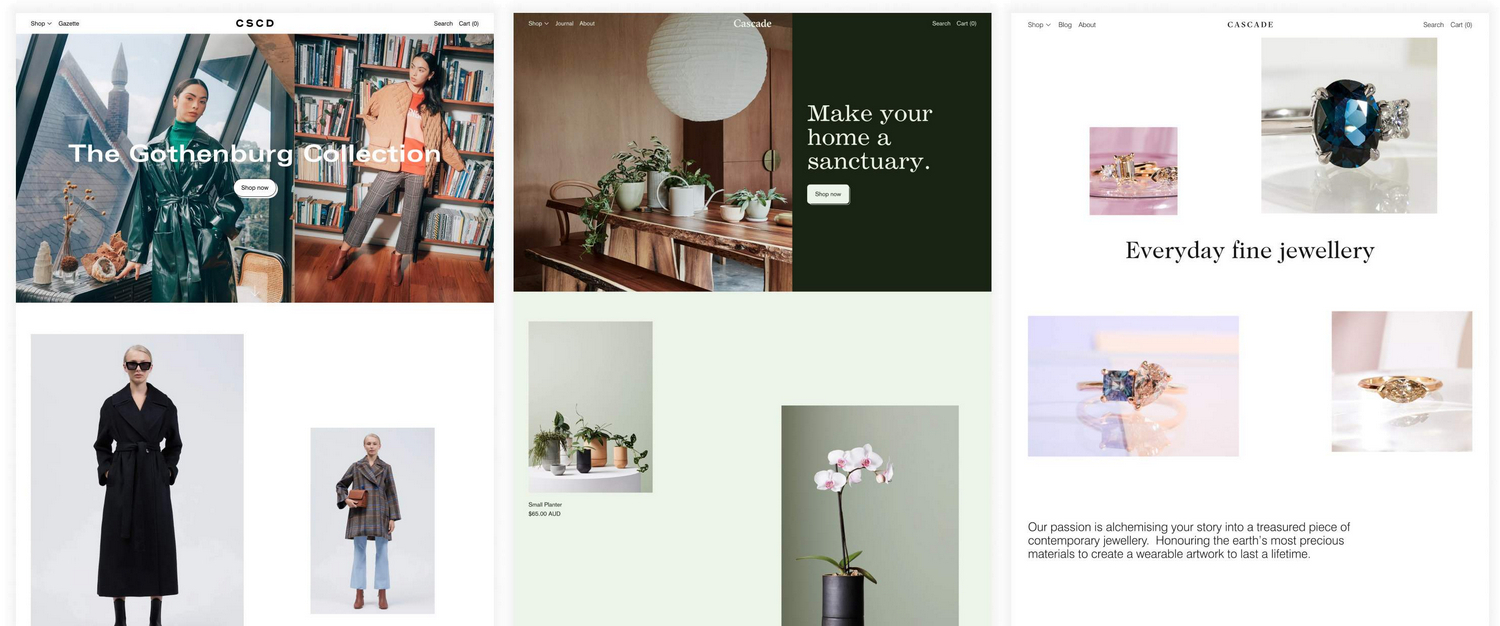
In the previous image, each Cascade theme style preset is applied to a store's home page. From left to right, the Cascade theme style presets are Cascade (left), Swell, Phase, and Sequence (right).
For general guidance with adjusting a theme setting, refer to Settings overview and Shopify help: Theme settings.
Note
Changing your theme's style preset affects the settings, look and feel of your store. Some settings are lost when you change presets, but your store's content is retained.
Change your theme's style preset
To change your theme's style preset:
Go to Theme settings > Theme style.
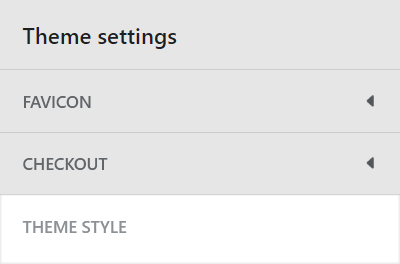
Select a theme style preset described in the following table, and then select Change style.
| Theme style name | Description |
|---|---|
| Cascade | Checkout our Cascade "fashion" demo store |
| Swell | Visit our Swell "botanical wares" demo store |
| Phase | Explore our Phase "poster" demo store |
| Sequence | Preview our Sequence "jewelry" demo store |