Appearance
Layout
This guide describes the Theme settings > Layout menu options.
Use the layout settings to define how section titles are positioned, and how spaces between sections are displayed, throughout your store. Refer to Shopify help: Layout.
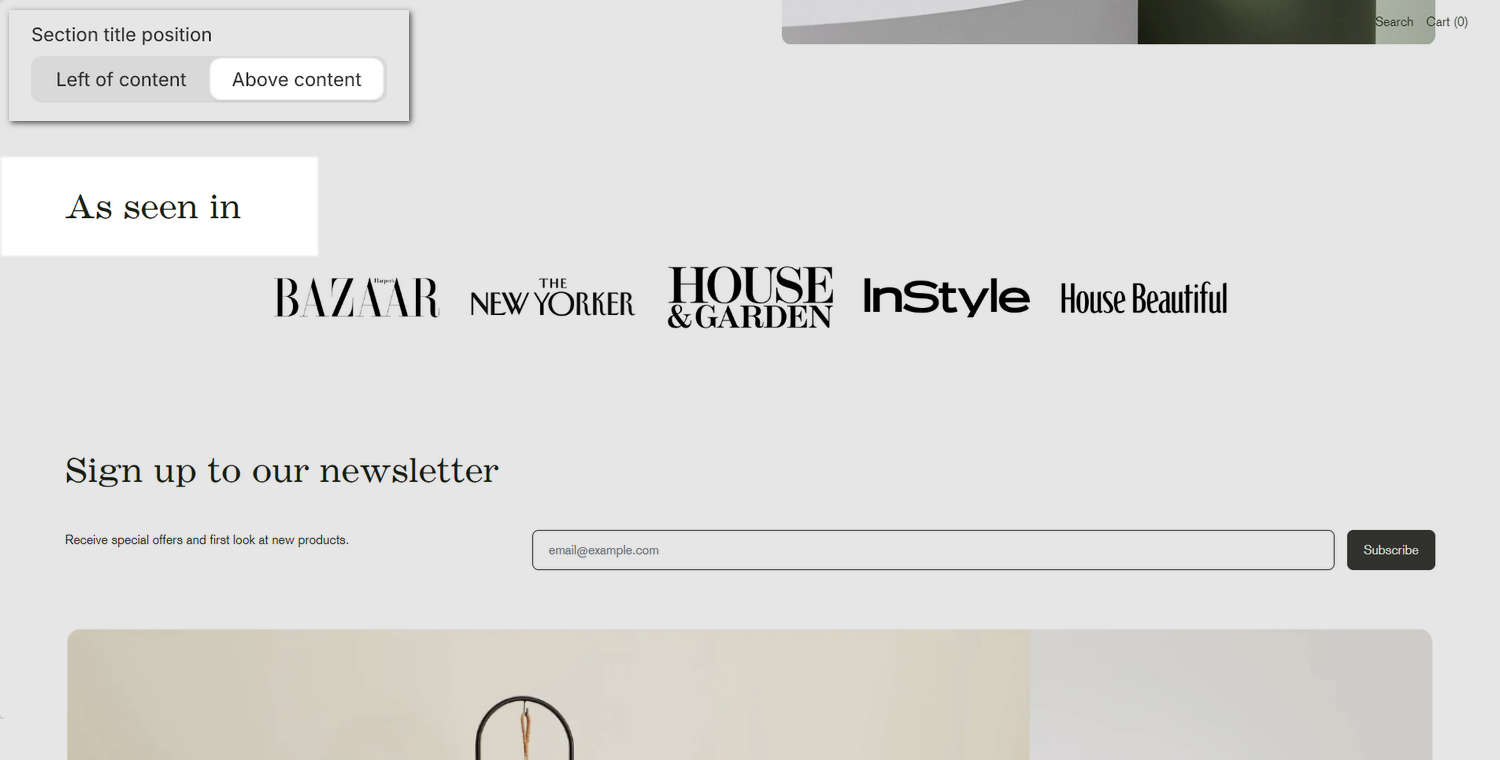
The previous image shows a store's home page. In the upper left, in Theme settings > Layout, the Section title position option is set to Above content. This setting specifies a position for title text inside the store's sections. The setting is applied to the store's text "As seen in".
For general guidance with adjusting a theme setting, refer to Settings overview and Shopify help: Theme settings.
Configure a layout
To configure a layout for your store:
Go to Theme settings > Layout.
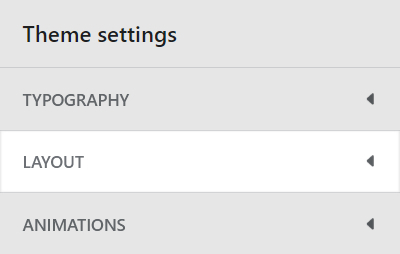
Select a setting described in the following table.
| Setting name | Description |
|---|---|
| Vertical spacing between sections | Use the Vertical spacing between sections options to add more or less vertical space between sections. The options are Extra small, Small, Medium, and Large. |
| Section title position | Use the Section title position options to set a default position for title text, inside sections. The options are Left of content or Above content. |