Appearance
Marquee
This guide describes setting your store's marquee section to provide messages for visitors by using text that moves across your store's pages. Use the marquee to announce sales, special discounts, new products, etc.
The following video shows a marquee section on a store's home page.
For general guidance with modifying sections, refer to Sections overview.
Set up a marquee section
To set up a marquee section on a store page:
Go to Customize theme. At the top of the page, use the dropdown to select a template to contain the marquee section. For example, select the Home page template.
Note
The marquee section can be added into any page, except Checkout and Giftcard pages. Refer to Shopify help: Add a section.
Select Add section > Marquee.
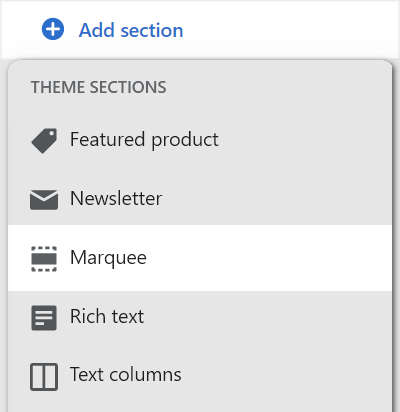
From the side menu, select Marquee.
Select a setting described in the following table.
| Section setting name | Description |
|---|---|
| Text | In the Text field, enter text to display in the marquee. |
| Link | In the Link text entry field, enter a URL to use in the marquee or select an existing store page to link to. |
| Text size | Use the Text size dropdown to set a size for text in the marquee. The dropdown options are S = small, M = medium, L = large, XL = extra large, 2XL = extra large x 2, 2XL/ desktop 3XL = extra large x 2 on smaller displays and extra large x 3 on desktop displays, 2XL/ desktop 4XL, 2XL/ desktop 5XL, 2XL/ desktop 6XL, and 2XL/ desktop 7XL. Refer to Adjust text sizes. |
| Font | Select the Font dropdown to set marquee text to use the same font as Heading or Body text. |
| Speed | Use the Speed slider to set a scroll speed between 20 and 300 for marquee text. |
| Direction | Use the Direction dropdown to set marquee text to travel from Left to right or Right to left. |
| Color scheme | Use the Color scheme dropdown to set the color scheme for the marquee to Primary, Secondary or Tertiary. Refer to Customize color schemes. |
| Remove section | Select Remove section to delete the marquee section from the current page template. |