Appearance
Favicon
This guide describes the Theme settings > Favicon menu options to customize your store's favicon.
The following video shows an example favicon, in the upper left corner of a web browser tab.
For general guidance with adjusting a theme setting, refer to Settings.
Customize your store's favicon
To customize your store's favicon:
Go to Theme settings > Favicon > Favicon image
Chose Select Image, and then use the image picker to select an image from your store's image library to use as a favicon.
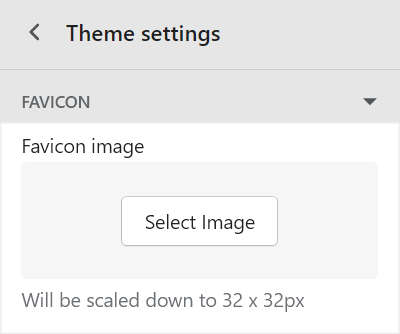
Alternatively, select Upload and choose an image from your computer to use as your store's favicon. The image will be uploaded to your store's image library.
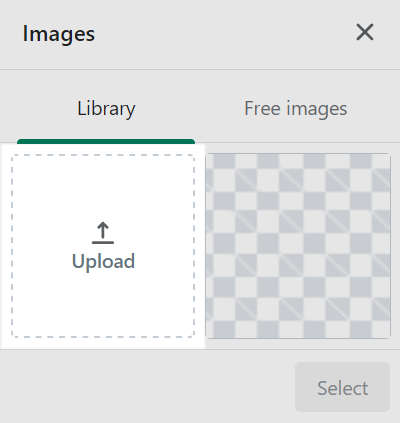
The maximum image size for a favicon is 32pxx32px. Uploaded favicon images that exceed these dimensions are scaled down to 32pxx32px.