Appearance
Product recommendations
This guide describes setting up a Product recommendations section on your store's default product or feature page.
When a customer selects a product from your store, related products are shown in the product recommendations section. Use the section to advertise and promote your store's product range.
The following video shows a product recommendations section, below a selected product, on a store's default product page.
For general guidance with modifying sections, refer to Sections overview.
Set up a product recommendations section
To set up a product recommendations section:
Go to Customize theme. At the top of the page, use the dropdown to select Products > Default product or Products > Feature.
Note
The product recommendations section is available only on default product and feature pages.
To add Content sections into the current page, select Add section, from the side menu, and then choose a section to add. Refer to Shopify help: Add a section.
From the side menu, select Product recommendations.
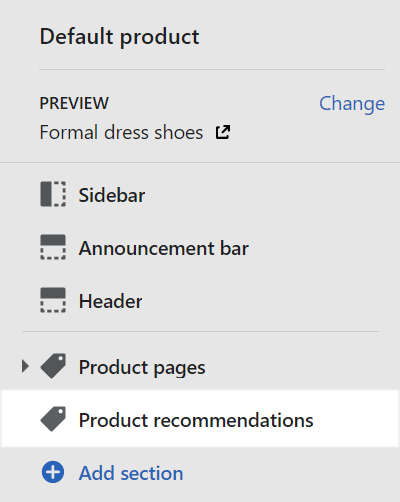
Select a section setting described in the following table.
| Section setting name | Description |
|---|---|
| Show dynamic recommendations | Select the checkbox Show dynamic recommendations to show/ hide products recommended by Shopify's algorithm. Depending on your store's configuration, customer purchase history, product descriptions, etc. can be used to make recommendations that change and improve "dynamically", over time. Refer to Shopify help: Product recommendations. |
| Heading | Use the Heading box to enter text to display as a title inside the section. To display text from a dynamic field, like product Title or Vendor, select the Insert dynamic source icon, beside the Heading box, and then choose a metafield to add. Refer to Shopify help: Metafields. |
| Number of recommendations | Select the dropdown Number of recommendations to set the number of recommended products to display in the section. The options are 2, 3, and 4. |
| Products per row - desktop | Use the dropdown Products per row - desktop to set the number of recommended products to show in each row inside the section. The options are 2, 3, and 4. This setting applies to desktop display devices. |
| Products per row - mobile | Use the dropdown Products per row - mobile to set the number of recommended products to show in each row inside the section. The options are 1 and 2. This setting applies to mobile display devices. |
| Color > Color scheme | Use the Color scheme dropdown to set the color scheme for the section to Primary, Secondary or Tertiary. Refer to Customize color schemes. |
| Theme settings | Select Theme Settings to access additional settings for the section. Refer to Section theme settings menu. |