Appearance
Search
This guide describes the Theme settings > Search menu options.
Visitors to your store can enter search terms into the Search textbox, and search for occurrences of the terms throughout your store. Use the search settings to specify the parts of your store to include in searches. Refer to Search behavior.
For example, in the previous video, a search term is entered into the Search textbox. Items from the store's Products and Collections that match the search term are displayed in the search results.
For general guidance with adjusting a theme setting, refer to Settings overview and Shopify help: Theme settings.
Set up search
To set up search:
Go to Theme settings > Search.
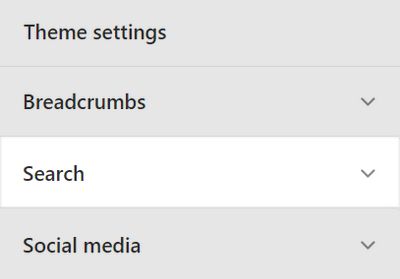
Select a setting described in the following table.
| Setting name | Description |
|---|---|
| Enable predictive search | Select the Enable predictive search checkbox to turn on/off predictive searching. As a visitor types a search term into the search field, predictive search suggests items in your store that match the search term. Refer to Shopify help: Predictive search. |
| Search products | Select the Search products checkbox to show/hide products in the search results. |
| Search collections | Select the Search collections checkbox to include/exclude collections in the search results. |
| Search articles | Select the Search articles checkbox to show/hide articles in the search results. |
| Search pages | Select the Search pages checkbox to include/exclude pages in the search results. |
| Show search suggestions | Select the Show search suggestions checkbox to show/hide suggested items in the search results that match the search query. To use this option, enable predictive searching. Refer to Shopify help: Predictive search. |