Appearance
Logo
This guide describes the Theme settings > Logo menu options.
Use the menu to set up an image as your store's logo. Refer to Shopify help: Logo.
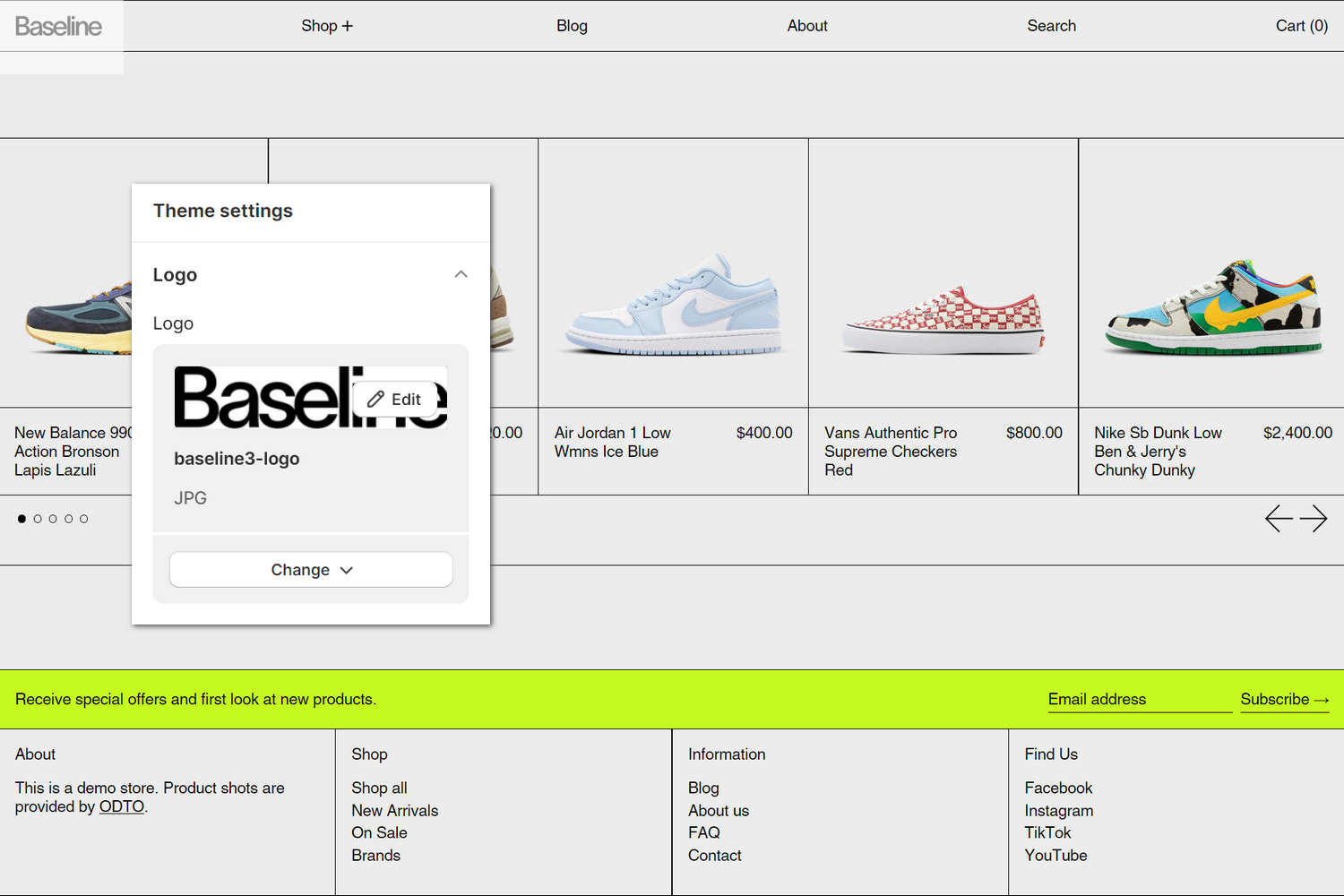
In the previous image, in the center left, part of Theme editor's Theme settings > Logo menu is displayed. The menu's Logo selector contains an image that's used as the store's primary logo In the upper left corner, the image is displayed as the store's logo.
For general guidance with adjusting a theme setting, refer to Settings overview and Shopify help: Theme settings.
Set up a logo
To set up a logo:
In Theme editor, go to Theme settings > Logo.
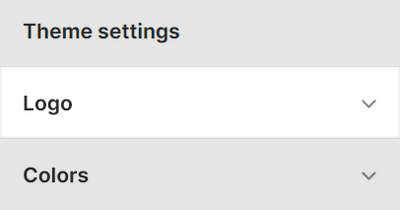
Select a setting described in the following table.
| Setting name | Description |
|---|---|
| Logo | Use the Logo selector options to set up an image as your store's primary logo. Refer to Add, replace or remove an image or video inside a section or block. |
| Logo > Connect dynamic source | To display a logo image from a dynamic source, select the Connect dynamic source icon, beside the Logo selector, and then choose a metafield to add. Refer to Shopify help: Metafields. |