Appearance
Search
This guide describes the Theme settings > Search menu options.
Visitors to your store enter search terms into the Search textbox. Occurrences of the terms throughout your store are displayed in the search results. Use the search settings to specify the parts of your store to include in the search results. Refer to Shopify help: Search behavior.
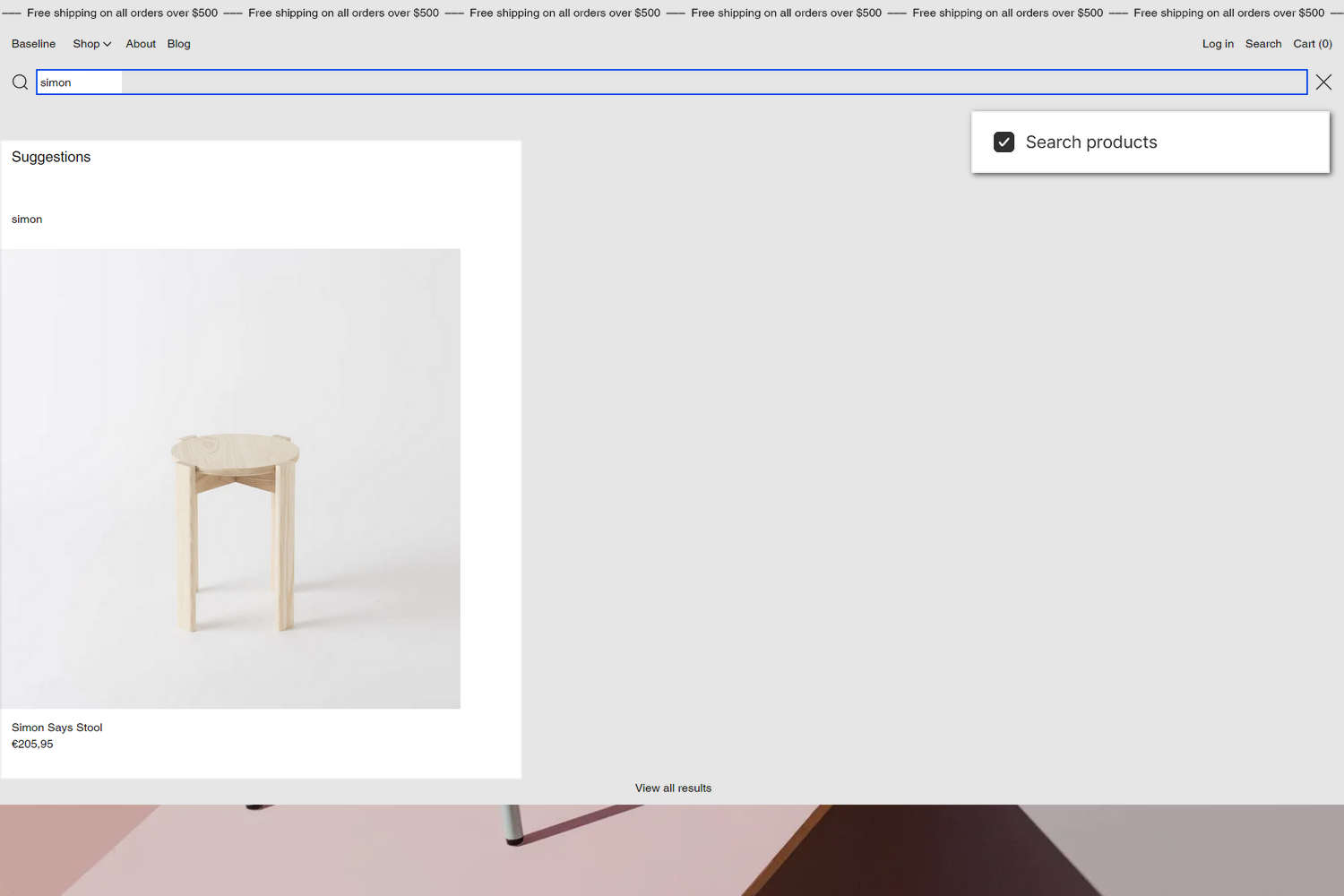
The previous image shows a store's home page. In the upper right, part of Theme editor's Theme settings > Search menu is displayed. To include products in the search results, the menu's Search products option is checked (set to on). On the left, the Search textbox contains the search term "Simon". The Simon says stool product matches the search term. Below the search textbox, the product is displayed in the search results.
For general guidance with adjusting a theme setting, refer to Settings overview and Shopify help: Theme settings.
Set up search
To set up search:
In Theme editor, go to Theme settings > Search.
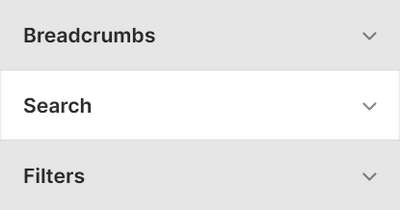
Select a setting described in the following table.
| Setting name | Description |
|---|---|
| Enable predictive search | Select the Enable predictive search checkbox to turn on/off predictive searching. As a visitor types a search term into the search field, predictive search suggests items in your store that match the search term. Refer to Shopify help: Predictive search. |
| Search products | Select the Search products checkbox to show/hide products in the search results. |
| Search collections | Select the Search collections checkbox to include/exclude collections in the search results. |
| Search articles | Select the Search articles checkbox to turn show/hide (blog) articles in the search results. |
| Search pages | Select the Search pages checkbox to turn include/exclude pages in the search results. |
| Show search suggestions | Select the Show search suggestions checkbox to show/hide suggested items in the search results that match the search query. To use this option, enable predictive searching. Refer to Shopify help: Predictive search. |
| Predictive search product results > Product tile type | Select the Product tile type radio buttons to specify the type of product tile to display inside the predictive search area. The product tiles display products that match the search term. The options are Standard or Text overlay. |